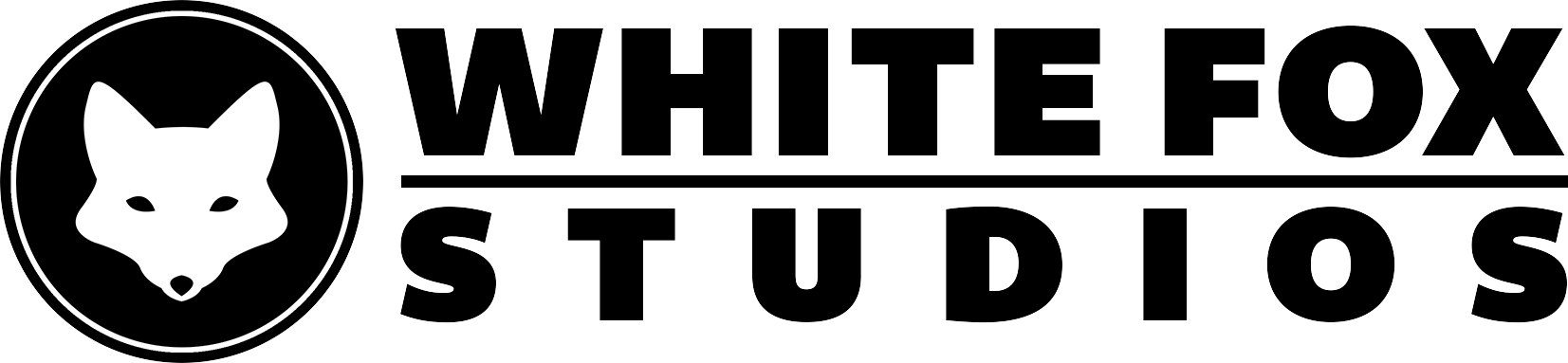Testing Your WordPress Contact Forms
In the realm of WordPress website management, ensuring that every element of your website functions correctly is key to maintaining a seamless user experience. One of the most important, yet often overlooked, components of any website is the contact form. Contact forms serve as a bridge between your website visitors and your business, making it critical that they work as intended.
Unfortunately, many site owners fail to test their contact forms regularly, which can result in missed business opportunities, frustrated users, and potential damage to your brand’s credibility. In this blog post, we’ll dive into why testing your WordPress contact forms is a vital part of website management and how to ensure your forms are always performing optimally.
Why Contact Form Testing is Crucial
A website’s contact form may seem like a simple feature, but its role in your website’s functionality is pivotal. Whether it’s for general inquiries, customer support, or service requests, contact forms act as the primary means for users to reach out to your business. If your contact form isn’t working correctly, it can have far-reaching consequences, including:
Lost Leads and Sales Opportunities
A malfunctioning contact form can result in missed messages from potential clients or customers, directly impacting your bottom line. Without knowing there’s an issue, you may miss out on new business leads or inquiries, damaging your growth potential.Negative User Experience
Visitors who encounter issues with your contact form are likely to leave your website frustrated, which can lead to a higher bounce rate and fewer return visits. A poor user experience diminishes trust in your brand, which can be difficult to recover from.Undetected Errors
If you’re not testing your contact forms regularly, you may be unaware of technical glitches such as broken fields, incorrect email routing, or submission failures. These issues can go undetected for weeks or even months if not monitored, causing a backlog of missed communications.
In WordPress website management, testing and maintaining the functionality of your contact forms should be a priority. Even the most beautifully designed website can lose its effectiveness if visitors are unable to get in touch with you.
Common Contact Form Issues You Might Encounter
When it comes to managing WordPress contact forms, several common issues can crop up, potentially preventing the form from working correctly. These include:
- Emails Not Sending: One of the most frequent problems is when form submissions are not reaching their intended recipient. This can happen due to configuration errors, spam filters, or issues with your hosting provider.
- Form Submission Errors: Users may encounter error messages when trying to submit the form. This could be due to misconfigured form fields, JavaScript conflicts, or issues with the form plugin itself.
- Missing Required Fields: If your form isn’t validating fields correctly, users may skip important required fields without being prompted to complete them, resulting in incomplete submissions.
- Spam Submissions: Without proper anti-spam measures in place, your contact form could be overwhelmed with spam submissions, making it harder to identify genuine inquiries.
- Broken Captchas or Anti-Spam Tools: If your form’s Captcha or reCAPTCHA isn’t working, it can prevent users from submitting the form or lead to a flood of spam.
Steps to Effectively Test Your WordPress Contact Forms
Effective testing of your WordPress contact forms should be a routine part of your website management. Below are some key steps to ensure that your forms are functioning correctly and reliably:
1. Test for Basic Functionality
Start by simply submitting the form yourself as if you were a visitor. Make sure you receive the email notification as expected, check for any errors, and confirm that all required fields are properly validated.
- Submit the form with both valid and invalid information to test the validation rules.
- Try leaving required fields empty to ensure users are properly alerted to complete them.
- Confirm that the form submission successfully sends an email to the intended recipient’s inbox.
2. Check Email Deliverability
One of the most common issues with contact forms is the failure of form submission emails to arrive in the recipient’s inbox. To ensure that your contact form emails are being delivered:
- Check your spam folder to see if emails are being flagged as spam.
- Use a different email address for testing to rule out potential filtering issues.
- Verify your SMTP settings: Using an SMTP plugin for WordPress can help improve email deliverability and bypass issues caused by default WordPress email handling.
3. Test on Different Devices and Browsers
Not all users will be accessing your site on the same browser or device. To ensure that your contact forms are accessible and functional for everyone, test your forms on a variety of:
- Devices: Test the form on both desktop and mobile devices to ensure responsive design works as expected.
- Browsers: Check the form on popular browsers like Chrome, Firefox, Safari, and Microsoft Edge to ensure cross-browser compatibility.
4. Monitor for Spam Submissions
Spam can quickly become a problem for WordPress contact forms if you don’t have the right anti-spam measures in place. To minimize spam submissions, ensure that your contact form is equipped with:
- reCAPTCHA or CAPTCHA: These tools help filter out bots and reduce spam submissions.
- Honeypot fields: A technique where hidden fields are added to the form that only bots can see, catching automated submissions in the process.
If you’re still receiving a high volume of spam, consider updating or upgrading your anti-spam tools.
5. Check for Plugin Conflicts
WordPress websites often use multiple plugins that may conflict with one another, causing your contact forms to break. If you notice issues with your form after installing a new plugin, try deactivating it and testing again.
If the issue persists, troubleshoot by deactivating plugins one by one to find the conflict.
Tools for Testing WordPress Contact Forms
Several plugins and tools can help you manage and test your WordPress contact forms more effectively. Here are a few recommended solutions:
- WP Mail SMTP: This plugin helps improve email deliverability for your contact forms by configuring WordPress to use a proper SMTP service for sending emails.
- Contact Form 7: One of the most popular contact form plugins for WordPress, Contact Form 7 offers extensive customization options and built-in spam protection.
- WPForms: This user-friendly plugin allows you to create and manage contact forms easily while providing built-in testing and validation tools.
- reCAPTCHA by Google: A must-have tool for preventing spam submissions on your WordPress contact forms.
The Role of Contact Form Testing in Overall WordPress Website Management
In the context of WordPress website management, testing contact forms is about more than just ensuring they work. It’s about optimizing the user experience, protecting your business from missed opportunities, and safeguarding the trust of your audience. Regular contact form testing should be integrated into your overall website maintenance strategy.
Contact forms are a vital component of any website, serving as the primary way visitors reach out to businesses. Ensuring that these forms work properly through regular testing is a crucial part of WordPress website management. By proactively monitoring and maintaining your forms, you can avoid lost leads, enhance user experience, and ensure your website continues to function at its best.