
Tampa Business Owners might experience a hacked wordpress site from time to time without properly managed wordpress maintenance service. If this happens to you that’s okay there are local web designers and maintenance companies like ours who can help you. Want to take a crack at doing it yourself, don’t sweat we’ll guide you through the process.
TLDR;
- Roll back to a backup from before the site was hacked
- Attempt to rescue the site with plugins like Wordfence and Sucuri
- Manually spot and remove hacked files
- Start fresh from an archived copy on the wayback machine
- Hire professionals
If your company’s WordPress site has been hacked you might want to try fixing it yourself before hire professional help. If you or your hosting company keeps regular backups the solution could be as simple as rolling back to previous backups until the site comes back online and any evidence of being hacked is not apparent, following up with locking down the site from existing and future threats by hardening your server security and upping your WordPress security game. If that isn’t an option or not working for any reason your next step would be using wordpress security plugins to clean and restore the site, the most notable are WordFence and Sucuri. Sucuri also offers a server side security software sweet and help from experts for a fee.

If the hackers are smart enough they will have disabled the ability for wordpress plugins to fix the issue in that case your best options are: try to manually spot the compromised and malicious files the hackers have installed on your WordPress installation, starting fresh by redesigning the site yourself is your final DIY option or you can hire professionals to troubleshoot and resolve this issue and get all the benefits of their knowledge and experience like what are the most secure hosting options, best practices for the locking down the server files & database, securing the WordPress installation, optimizing the performance and boosting conversions with layout tweaks that suite your visitors behaviors.
If you want to take this on yourself keep on reading our steps to resolve your companies hacked WordPress website you brave soul!
Your WordPress hacked? 😱

Finding out your company WordPress website is hacked is a day ruiner! How do you know your website is actually hacked?
One of the easiest ways to tell if your company’s WordPress website has been hacked is to look for any strange or unauthorized changes to the site. This might include new files or folders that you don’t recognize, changes to the site’s appearance or structure, or even just a sudden increase in the number of spam comments. If you suspect that your site has been hacked, it’s important to take immediate action to fix the problem and protect your data.
There are a number of different signs that can indicate that your company’s WordPress website has been hacked. Here are a few of the most common ones:
- Your site has been taken over by spam.
If you’re suddenly seeing a lot of spam comments on your site, or if the spam comments seem to be coming from new or unfamiliar IP addresses, it’s likely that your site has been hacked. Hackers often use spam comments to inject malicious code or advertising into compromised websites.
- Your site looks different than it did before.
If your site’s appearance or structure has changed unexpectedly, it’s possible that it’s been hacked. This might include changes to the site’s home page, the addition of new files or folders, or even just a new background or logo.
- Your site is suddenly slow or unresponsive.

If your site is suddenly running slowly or not responding at all, it’s possible that it’s been hacked. Hackers often use compromised websites to launch denial-of-service attacks or to install malware that can damage or slow down the site.
- You can’t login to your WordPress admin panel.
If you can’t login to your WordPress admin panel, it’s possible that your site has been hacked. Hackers often use compromised passwords to take over WordPress websites and install malware or spam.
- You receive an email notification that your site has been hacked.
If you receive an email notification from your hosting provider or WordPress that your site has been hacked, it’s definitely time to take action. These notifications are usually sent when a site has been compromised and the hackers have been able to upload a file or create a new user account.
If you notice any of these signs, it’s important to take immediate action to fix the problem and protect your data. The first step is to scan your site for malware and remove any malicious code that’s been installed. You should also change your site’s password and make sure to use a strong password that’s difficult to guess. You should also consider installing a security plugin to help protect your site from future attacks.

History
WordPress is a content management system (CMS) that enables you to create a website or blog from scratch, or to improve an existing website. It’s free and open source software released under the GPL. WordPress is used by millions of people around the world, including many large organizations, such as The Guardian, Forbes, and The New York Times.
There are many reasons why WordPress is a popular target for hackers. One reason is that WordPress is used by a large number of people, so it’s a prime target for hackers looking to exploit vulnerabilities in order to steal passwords and other sensitive information. WordPress is also an open source platform, which means that its source code is publicly available, making it easier for hackers to find and exploit vulnerabilities. Additionally, WordPress is often not well-protected by default, meaning that many users don’t take the necessary steps to secure their sites. Finally, WordPress is often targeted by malware and ransomware attacks.
Hackers also use malware to infect websites running WordPress and then use them to launch attacks against other websites. In March of 2014, for example, hackers infected more than 300,000 websites running WordPress with malware that was used to launch DDoS attacks.
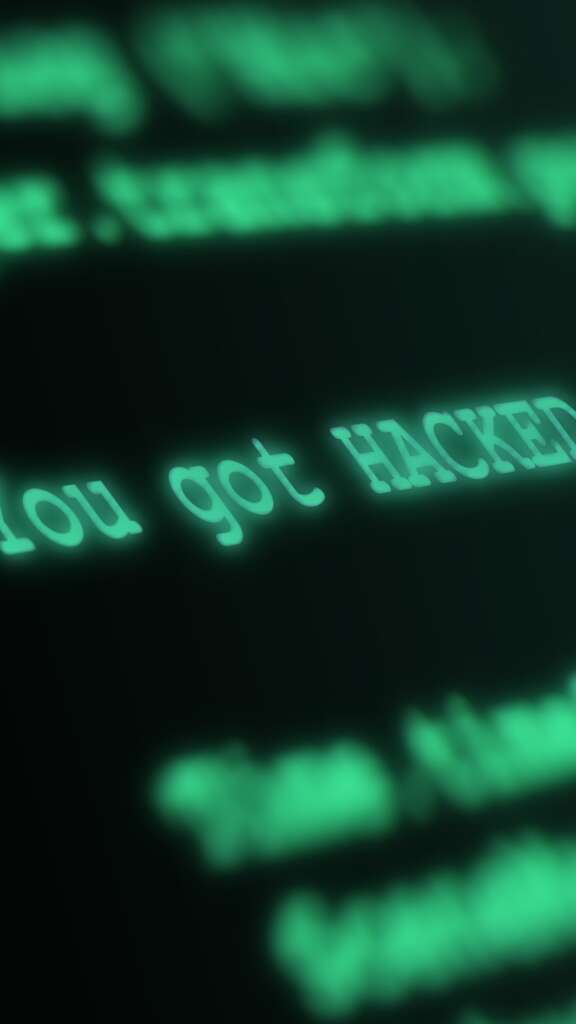
There are many ways hackers can exploit vulnerabilities in WordPress installations. Some of the most common ways include:
- Brute force attacks.
Hackers can use brute force attacks to try to guess the passwords of WordPress users. They can use specially designed software to try thousands of different passwords until they find the right one.
- Cross-site scripting (XSS).
XSS attacks can be used to inject malicious code into WordPress pages. This code can then be used to steal user data or to take control of the site.
- SQL injection attacks.
SQL injection attacks can be used to steal data from WordPress databases. They can also be used to take control of the site.
- File inclusion attacks.
File inclusion attacks can be used to include malicious code in WordPress files. This code can then be used to take control of the site or to steal user data.
- Remote code execution (RCE) attacks.
RCE attacks can be used to execute code on WordPress servers from remote locations. This code can then be used to take control of the site or to steal user data.
Fortunately, there are a number of things you can do to protect your WordPress website from hackers and malware. The most important thing is to keep your WordPress installation up to date, and to use strong passwords. You should also install a plugin to protect your website from malware and spam.

Rolling back your WordPress Installation to a previous backup from before it was hacked
Daily recurring backups are a must for any website owner. These backups ensure that your website content is safe and can be restored in the event that something goes wrong. But what should you do if you notice that your backup hasn’t been updated in a while?
First, check to make sure that your host is actually providing daily backups. This can be done by logging in to your account and checking the backup history. If your host is not providing daily backups, it’s time to find a new host.
Next, check the last time that your backup was updated. If it was more than a day or two ago, you should contact your host and ask them to restore the backup. If your host does not have a recent backup, they may be able to restore your website from a previous backup.
If your host is providing daily backups, but the last backup was more than a day or two ago, you can still take action to protect your website. You can manually create a backup of your website using a plugin such as BackupBuddy. This will create a backup of your website that you can store locally or on an external server.

If you’re not sure how to create a manual backup, or if you need help restoring a backup, contact your host’s support team for assistance. They should be able to help you get your website back up and running as quickly as possible.
If your not using a WordPress hosting company that offers automatic daily backups you can still have this functionallity. First use a backup plugin like backuply and updraftplus, or use a server side solution like softaculous wordpress manager, cpanel wordpress toolkit, cpanel server rewind.
If you already have a working backup solution now is the time when you need to restore your wordpress website from a previous backup. Perhaps your website has been hacked and you need to restore a previous version of your website to before the hack occurred.
No matter the reason, restoring a wordpress website from a previous backup is a fairly simple process. In this article, we will show you how to do it.
First, you will need to download the latest version of wordpress and unzip it. Next, you will need to upload the wordpress files to your website’s server. Once the files are uploaded, you will need to create a new database and import the contents of the old database into the new database.
Next, you will need to open the wp-config.php file and update the following settings:

define(‘DB_NAME’, ‘database_name’);
define(‘DB_USER’, ‘database_user’);
define(‘DB_PASSWORD’, ‘database_password’);
Finally, you will need to go to your website’s URL and follow the on-screen instructions to complete the installation.
Once the installation is complete, you will need to import the contents of the old backup into the new wordpress database. To do this, you will need to open the phpMyAdmin interface and click on the “Import” tab.
Then, click on the “Choose File” button and select the backup file you want to import. Next, click on the “Go” button and wait for the import process to complete.
Once the import process is complete, your wordpress website will be restored to the previous version you backed up. Make sure this version isn’t hacked and proceed to hardening your server security settings, Installing WordPress security plugins and removing any hacked content, posts, pages, comments, etc. from the WordPress website.
Attempt to rescue the site with plugins

There are many security plugins for WordPress, but the following are the best plugins for a hacked WordPress website.
- Jetpack – This plugin is developed by WordPress.com and is one of the most popular plugins. It has a large number of features, including security features.
Jetpack is a plugin for the WordPress content management system (CMS). It is developed by WordPress.com and is available as a free and premium plugin.
The Jetpack plugin was released in December 2010. It is currently (as of September 2017) the most popular plugin for WordPress, with over 43 million active installations.
Jetpack includes a wide range of features, from site stats and security to social media integration and advertising.
These features help to protect WordPress sites from malware, spam, and brute force attacks, and ensure that data is backed up and can be restored if needed.
The security features of Jetpack include:
- Automatic malware scanning and removal
- Real-time spam filtering
- Brute force attack protectio
- Two-factor authentication
- Automatic backup and restore
- Secure login with HTTPS
- Wordfence Security – This plugin is also very popular and has a large number of features, including security features.
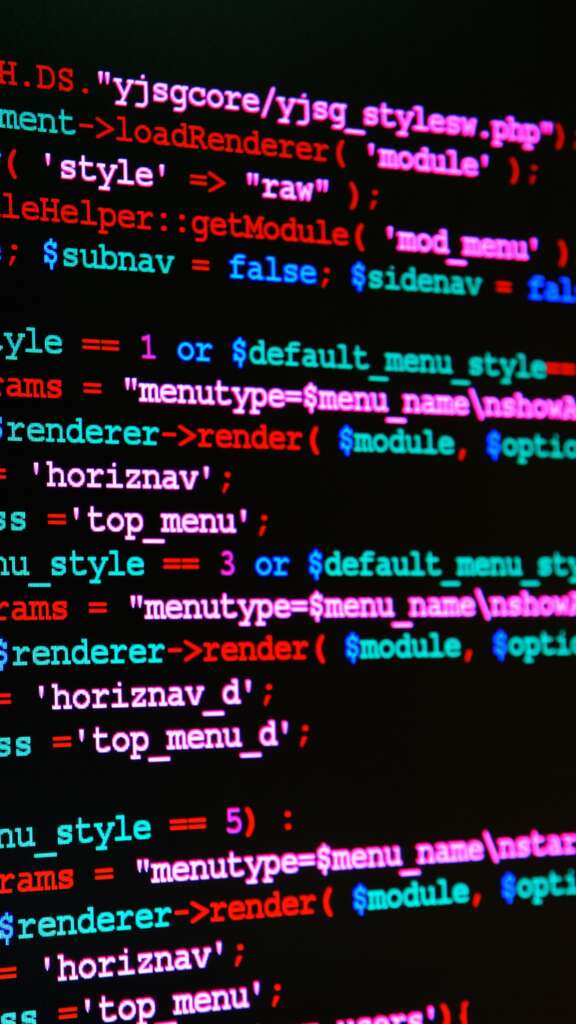
Wordfence Security is a plugin for WordPress that provides a comprehensive security solution for your website. It includes features like two-factor authentication, site monitoring, malware scanning, and more.
The plugin is free and easy to use. It can be installed in just a few minutes and provides a layer of security that can help protect your website from hackers and malware.
Some of the key benefits of using Wordfence Security include:
- Protection from malware and viruses: The plugin includes malware scanning and virus protection to help keep your website safe from hackers and other online threats.
- Two-factor authentication: The plugin includes two-factor authentication to help protect your website from unauthorized access.
- Site monitoring: The plugin includes site monitoring to help you keep an eye on your website’s security status and detect any potential threats.
- Firewall: The plugin includes a firewall to help protect your website from unauthorized access.
If you’re looking for a comprehensive security solution for your WordPress website, Wordfence Security is a great option. It’s free and easy to use, and it can help protect your website from hackers and malware.
- iThemes Security – This plugin is also popular and has a large number of features, including security features.
- Malware scanning
- File integrity checking
- Two-factor authentication
- Password strength checking
- Brute force attack protection
- Password expiration
- Password recovery
- Email notification
- WordPress core file change detection
- Automatic plugin updates
- One-click site restore
- Sucuri Security – This plugin is also popular and has a large number of features, including security features.

Sucuri is a website security company that offers a WordPress security plugin. The plugin is designed to protect your website from malware and hacks.
The plugin provides a number of features, including:
- Malware scanning
- Hacked site detection
- Security hardening
- Blacklist monitoring
To use the plugin, you first need to create a free account with Sucuri. Once you have created an account, you can download the plugin and install it on your WordPress website.
Once the plugin is installed, you need to activate it. You can then log in to the Sucuri website and configure the plugin settings.
The plugin provides a number of options, including:
- Scanning frequency
- Security alerts
- File integrity monitoring
- Malware removal You can also configure the plugin to send security alerts to your email address.
The plugin is designed to help you protect your website from malware and hacks. It provides a number of features, including malware scanning, hacked site detection, and security hardening.
Manually spot and remove hacked WordPress files
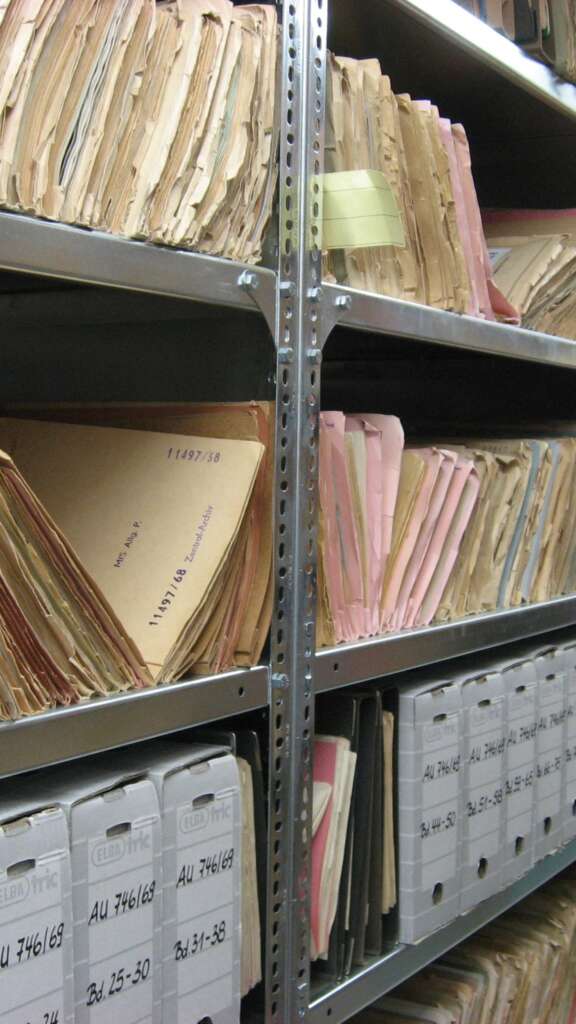
If you’re a website owner, you’re probably used to dealing with all sorts of security threats. One of the most common threats to websites is malware, and hacked WordPress files are a common source of malware.
If you’re not sure whether your website has been hacked, there are a few simple things you can do to check. One of the easiest ways to check for hacked WordPress files is to use a tool like Sucuri SiteCheck. This tool will scan your website and report back any files that may be compromised.
If you do find that your website has been hacked, you’ll need to take steps to remove the hacked files and secure your site. In this article, we’ll show you how to manually spot and remove hacked WordPress files.
How to check for hacked WordPress files
The first thing you need to do is to check your website for hacked WordPress files. One of the easiest ways to do this is to use a tool like Sucuri SiteCheck.
Sucuri SiteCheck is a free online tool that scans your website for malware and hacked files. It will report back any files that may be compromised, including hacked WordPress files.
To use Sucuri SiteCheck, simply enter your website’s URL into the search bar and click the “Scan” button.
Sucuri SiteCheck will then scan your website and report back any files that may be compromised.
If you find that your website has been hacked, you’ll need to take steps to remove the hacked files and secure your site. In the next section, we’ll show you how to do this.
How to remove hacked WordPress files
If you’ve determined that your website has been hacked, you’ll need to take steps to remove the hacked files and secure your site.
In this section, we’ll show you how to manually remove hacked WordPress files.
First, you’ll need to access your website’s files. To do this, you can use an FTP client like FileZilla.

Once you’ve connected to your website’s files, you’ll need to locate the hacked files. Hacked WordPress files will typically have a random string of characters appended to the file name, like this:
- bozzowi3j
- jieush2if
- tyoinvur
- jieush2if.zip
Also look for code injected into these files or these files being replaced or added to every directory in your wordpress installation:
- .htaccess
- index.php
- 405.php
- 406.php
If you find any files that match this pattern, they are likely to be hacked WordPress files.
To remove hacked WordPress files, you can simply delete them. However, it’s important to note that you may not be able to access all of your website’s files if your site has been hacked. In this case, you may need to use an FTP client like FileZilla to access the files.
Once you’ve deleted the hacked files, you’ll need to take steps to secure your website. In the next section, we’ll show you how to do this.
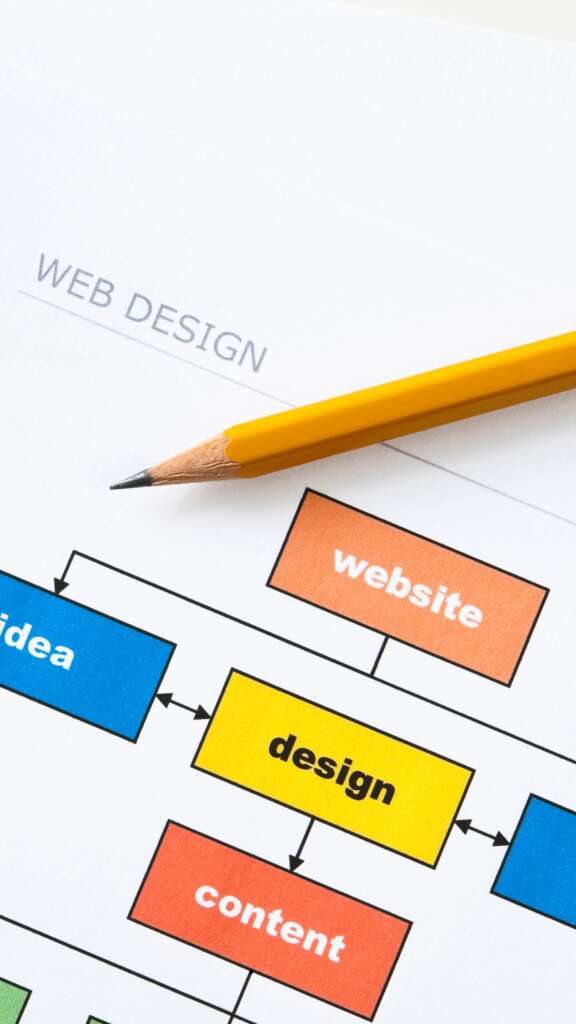
Start fresh from an archived copy on the wayback machine
I’m sure you’ve heard of Elementor, the popular WordPress page builder plugin. It’s a great tool for creating custom pages and posts, and it’s easy to use even if you’re not very familiar with WordPress. In this article, I’m going to show you how to use Elementor to redesign your website.
First, you’ll need to install and activate the Elementor plugin. Once it’s installed, you’ll see a new “Elementor” item in your WordPress dashboard menu. Click on it to open the Elementor editor.
The Elementor editor consists of two parts: the “Page Settings” sidebar on the left, and the “Edit Page” area in the middle. The sidebar contains all of the settings and options for the current page, while the Edit Page area is where you create and edit your content.
To start, click on the “Page Settings” tab in the sidebar. Here, you can choose a template for your page, or you can start from scratch and create your own design.
If you want to use a template, click on the “Template” tab and select a template from the list. Elementor includes a number of templates for different types of pages, such as homepages, landing pages, and blog posts.

If you want to create your own design, click on the “Design” tab. This will open the Elementor design editor, where you can create your page from scratch.
The Elementor design editor is very easy to use. The left sidebar contains all of the options and settings for the current page, while the right sidebar contains the content editor. The content editor includes a number of widgets for adding content to your page, such as text, images, and videos.
To add content to your page, simply drag and drop a widget from the right sidebar into the desired location in the left sidebar. You can then edit the content of the widget.
When you’re finished editing your page, click on the “Save” button in the top left corner. Elementor will save your changes and reload the page.
This option requires some design experience or a page builder plugin such as Elementor Pro.
Find the latest archive of your homepage from the wayback machine.
Click through the menus and internal links to see how much of your website was archived.
Save all the links to a spreadsheet to ease the process

Create a new wordpress installation on a new server and probably with a new hosting company or account.
Start with the menu under Appearance Menu’s
Create your primary menu first and set it to include new top-level pages.
Use the Quick Bulk Post Creator plugin to quickly create your sitemap for this menu while retaining the hierarchy of subpages if that applies to you, making sure you set the correct post type to “Page”
Now install elementor + elementor pro to get started building
Use the theme builder first to create the header containing the logo, primary menu, phone number and business hours or locations button.
Move onto the footer, 404, search, archive and single post templates.
Once you have the scaffolding for your redesign established it’s time to start customizing each page with Elementor to restore the content and layout.
First set the correct home and blog pages using the WordPress customizer.
Next edit the home page with elementor, going from the top down using sections, inner sections and the necessary element types.
Publish and review the page on different device types and sizes.
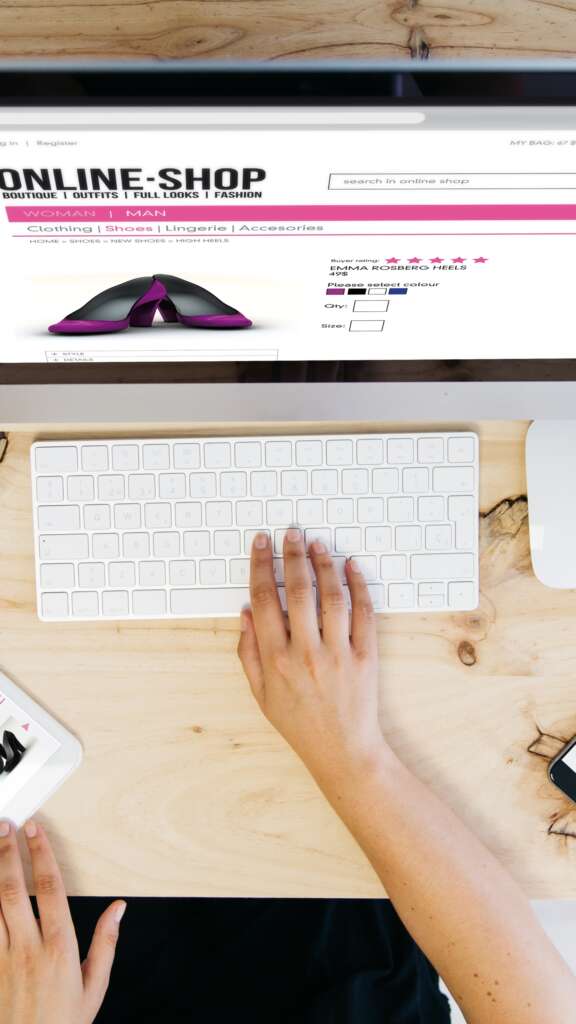
Rinse and repeat for each of your pages and subpages.
That’s all there is to it! Using Elementor, you can easily redesign your website without having to learn how to use WordPress or HTML/CSS.
How to secure your WordPress site
Once you’ve removed the hacked files from your website, you’ll need to take steps to secure your site.
In this section, we’ll show you how to secure your WordPress site with a plugin called Wordfence.
Wordfence is a free WordPress plugin that helps to secure your website. It includes features like two-factor authentication, malware scanning, and a firewall.
To install Wordfence, simply visit the WordPress plugin directory and search for “Wordfence”.
Once you’ve installed Wordfence, you’ll need to configure it. To do this, simply click the “Settings” tab and then click the “General” tab.
In the “General” tab, you’ll need to enter your website’s URL and click the “Scan” button.
Wordfence will then scan your website for malware and compromised files.
If you find that your website has been hacked, Wordfence will help you to secure your site. It includes features like two-factor authentication, malware scanning, and a firewall that will help to protect your website from future attacks.


