To get to the keyword planner inside google ads you will want to go to the tools and settings menu in the top right corner of your screen. From there you will want to go to “Discover new keywords.” You will see a place to enter a website. This will automatically suggest keywords from your website or your competitors’ sites. It’s a great way to see which keywords your competitors are using which is helpful in developing your own strategy and set of keywords to work with. Another helpful tool in the keyword planner is the ability to research existing keywords by entering them. You can type in a service or product you provide and get suggestions for other keywords you may not have thought to advertise with.

You will want to look at average monthly searches to determine which keywords get the most traffic. Using the keywords with more traffic will increase the number of times your ad will be seen. That being said, keywords with higher search volume will have higher competition and without setting a higher budget and bidding more on these words your ads may see fewer impressions and clicks. You should include keywords that are very specific to your business and services even if their search volume is not very high. This will result in getting some clicks and impressions right away as well as having longer-term results on the keywords that are more competitive.
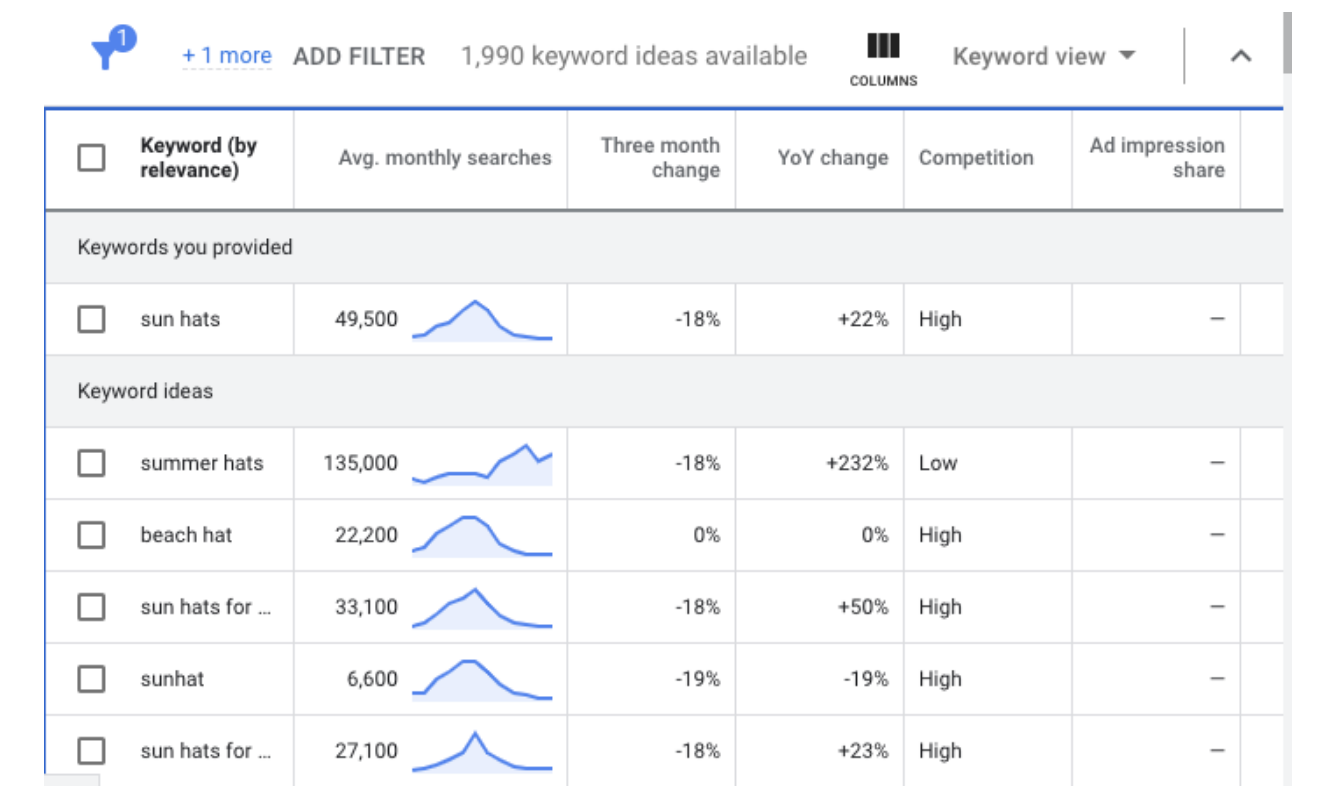
You will also need to consider the competition rating for your keywords. This can be found in the same table as the average monthly search volume; high ratings are harder to compete with. There are more businesses using keywords with a high rating and in order to compete, you will want to set a higher budget and bid more on these keywords.

Types of keyword matches:
Keyword matches are the parameters used to target your ads around the keywords you select.
There are three types of keyword matches; broad match, phrase match, and exact match.

Broad match keywords allow your ad to be shown when someone searches for your keyword, some variation of your keyword, or another related topic. Let’s say you use “sun hat” as your keyword; with broad match, some searches that would cause your ad to show would be: sun, hat, and phrases with the words sun or hat in them. As you can see these terms can vary widely. If your company sells all kinds of sun hats this can be helpful but what if you only sell one type of sun hat? Other types of matches may be a better option. Broad match will always be used by default if you do not select a type of match. When you first start your campaigns you should use broad match keywords in order to gather data on which ads and keywords are performing best.

Once you have had a chance to gather the data needed to make some decisions about which ads are performing best for you it may be time to change your match type from broad match to one of the below two types or a combination of them.
Phrase match keywords can be indicated in the keyword table by using quotes around the keyword. For example; “sun hats”. Using phrase match will bring up your ads when someone searches for something that includes your phrase. For example with “sun hats” someone would see your ad when searching for “handmade sun hats” or “sun hats for women” or “sun hats for kids”. Phrase match keywords allow you to drill down to specific phrases that you want your ads to show up for and give you more control of your campaigns.

Exact match keywords can be indicated in the keyword table by using brackets around the keyword. For example [sun hats]. Using exact match will bring up your ads only when someone searches for the exact same keyword you selected or synonyms. For example; searching for “sun hats” or “oversize hats” would bring up your ad but “hats for women” may not since it’s not a synonym. Exact match keywords give you even more control over when people see your ads but they can also lower the number of impressions and clicks you will see. The upside is that your ads will be seen by customers more likely to click or call
. 
Negative keywords are the exact opposite of keywords. They prevent your ads from showing up when someone searches for them. For example, if you only sell sun hats you would want to use winter hats as a negative keyword. Negative keywords have the same matching types as keywords; broad match is just plain text, phrase match is indicated with “quotations” and exact match is indicated with [brackets]. If you are using broad match keywords, especially broad match keywords that contain more than one word you will need to make sure you have a strong list of negative keywords to keep your ads from appearing in searches you don’t want them to show up in. With phrase match and exact match keywords, negative keywords are less important but still useful. For example, with exact match keywords where synonyms are also used, your ad for sun hats may be shown to someone searching for oversized hats or big hats because google knows that sun hats are typically big. If you don’t want your ads to be seen for these terms you should use them as negative keywords.
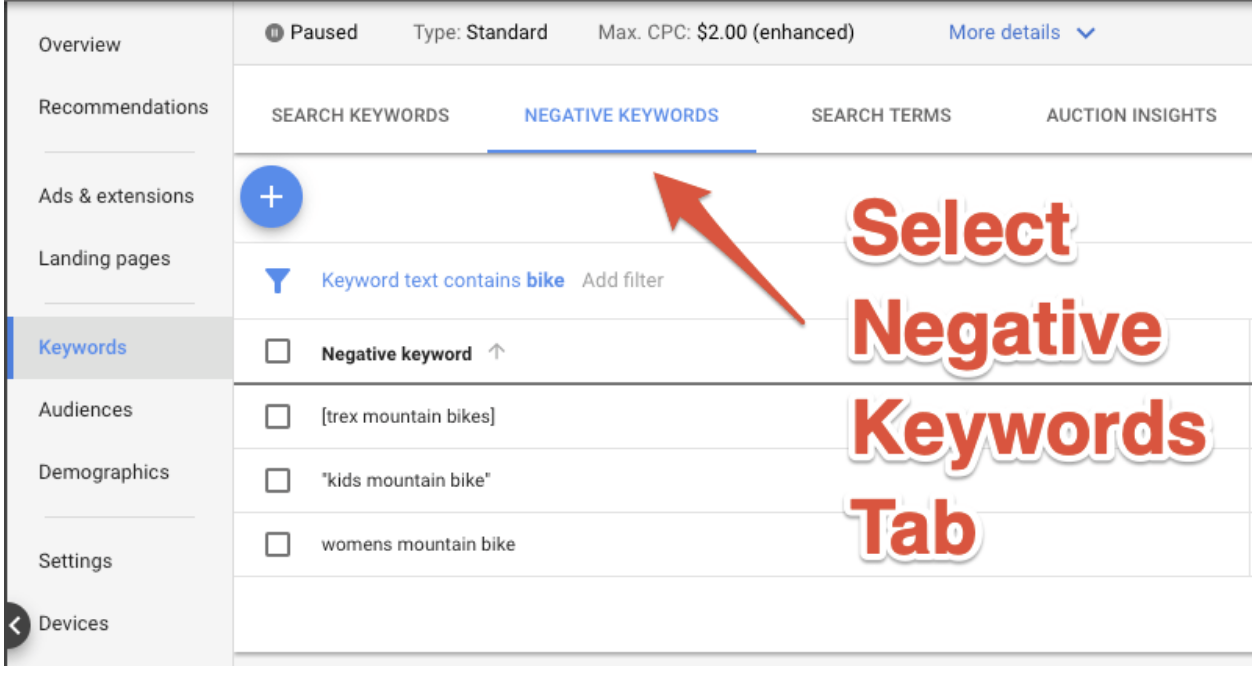
Creating a campaign with your chosen keywords:
Inside the discover new keywords section, once you have input a website or a keyword you will be taken to a page that will allow you to select keywords based on the parameters discussed above. If you only provide services in a particular area you will want to change the area at the top of the page from the United States to your local area. Select all the keywords you want to use by checking the box next to them and then click on new ad group to create the ad group.
From here you will want to click on create campaign in the upper right corner, then create ads in the bottom right corner. This will take you to a page where you will need to enter headlines and descriptions.


