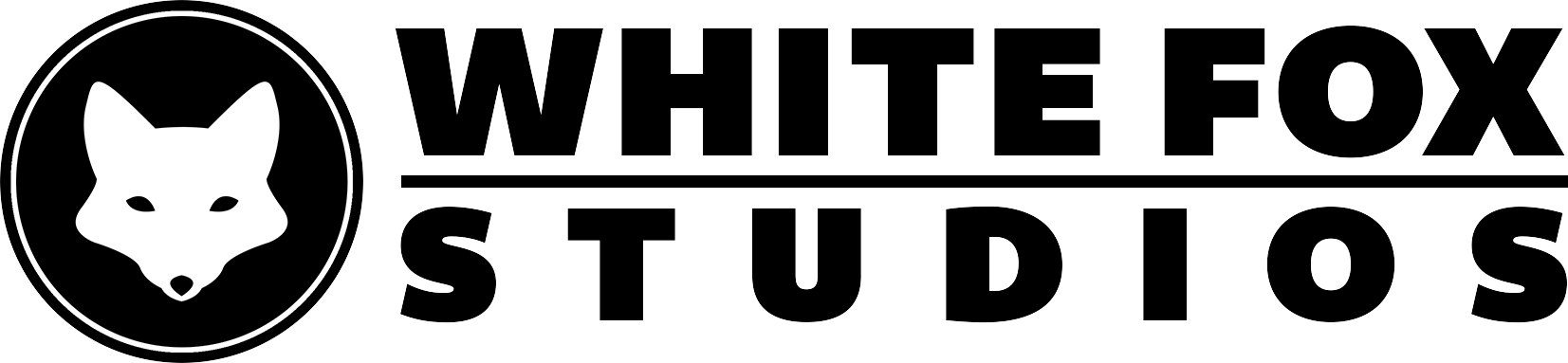The Importance of Basic Security Scans for WordPress
In the world of WordPress website management, security is one of the most crucial factors to ensure the smooth running of your website. With WordPress powering more than 40% of all websites on the internet, it’s also a popular target for cyberattacks. Regularly performing basic security scans is essential for identifying vulnerabilities, protecting sensitive data, and maintaining the trust of your users.
At White Fox Studios, we understand the importance of keeping your WordPress site secure. In this blog post, we’ll explain the basics of WordPress security scans, why they’re crucial to your website management strategy, and how to get started with the right tools.
What is a WordPress Security Scan?
A WordPress security scan is a process that analyzes your website for potential security vulnerabilities. It checks for common issues like outdated software, malware, weak passwords, and misconfigurations that could leave your site exposed to threats. By regularly conducting security scans, you can identify and fix problems before they become major security risks.
A security scan typically looks for:
- Malware: Detecting any malicious code or files that may have infiltrated your site.
- Vulnerable plugins or themes: Checking if you’re using outdated or vulnerable plugins or themes that hackers could exploit.
- Security misconfigurations: Identifying settings or configurations that leave your site open to attack.
- Weak passwords: Highlighting user accounts with weak passwords that can be easily compromised.
With a comprehensive security scan, you can take proactive steps to strengthen your site’s defenses and ensure the safety of your data and users.
Why Basic Security Scans Matter
For anyone managing a WordPress site, security should always be a top priority. Cyberattacks, data breaches, and malware infections can severely damage your website, hurt your reputation, and result in lost revenue. Basic security scans are a fundamental aspect of effective WordPress website management, helping you stay ahead of potential threats.
Here’s why regular security scans are essential:
Identify Vulnerabilities Early
A regular security scan can reveal vulnerabilities that you might not have been aware of. Whether it’s a plugin that hasn’t been updated or an unauthorized file, a scan helps you catch these issues before they become a problem.Prevent Malware and Hacks
WordPress sites are common targets for hackers looking to install malware or steal sensitive data. A basic security scan detects malware that could already be on your site, helping you remove it before it causes further harm.Maintain User Trust
Your website visitors expect that their data and interactions with your site will be secure. A hacked site can quickly erode user trust, particularly if their personal data is compromised. Security scans help ensure that your website remains a safe space for your users.Improve SEO and Site Performance
Search engines like Google penalize sites that have been hacked or infected with malware, resulting in lower rankings and reduced visibility. By keeping your site secure, you maintain your SEO rankings and ensure that your site continues to perform well.Comply with Security Standards
Depending on your industry, you may be required to meet certain security standards, such as the GDPR or PCI-DSS. Regular security scans help you stay compliant with these standards, avoiding fines or legal complications.
Basic Steps for Performing a WordPress Security Scan
Running a security scan on your WordPress site doesn’t have to be complicated. Many tools are available to simplify the process and give you detailed reports on your site’s security status. Here are the basic steps involved in performing a WordPress security scan as part of your overall WordPress website management:
1. Choose a Security Plugin
The first step in performing a security scan is choosing a reliable security plugin. Several WordPress plugins offer comprehensive scanning features, as well as additional tools for protecting your site. Popular options include:
- Wordfence Security: A robust plugin that offers malware scanning, firewall protection, and login security.
- Sucuri Security: Provides security activity auditing, file integrity monitoring, and malware scanning.
- iThemes Security: A beginner-friendly plugin with features for scanning, strong password enforcement, and brute force protection.
Once you’ve installed your chosen plugin, you can use its built-in scanning tools to start the process.
2. Run a Full Site Scan
Most WordPress security plugins allow you to run a full site scan with just a few clicks. This scan will check your files, themes, and plugins for malware, vulnerabilities, and suspicious activity. Depending on the size of your site, this process may take anywhere from a few minutes to an hour.
During the scan, the plugin will:
- Analyze your core WordPress files for unauthorized changes or malicious code.
- Check your plugins and themes for known vulnerabilities or outdated versions.
- Look for malware or suspicious files that shouldn’t be there.
The scan results will give you a detailed report on any issues found, along with recommendations for how to fix them.
3. Review and Resolve Security Issues
Once the scan is complete, it’s important to carefully review the results. Most security plugins will categorize issues by severity, allowing you to prioritize the most critical problems first.
Common security issues may include:
- Outdated plugins or themes that need to be updated to the latest secure version.
- Weak passwords for your WordPress admin accounts.
- Malware or suspicious files that need to be removed immediately.
After reviewing the scan results, take action to fix any issues. This may involve updating software, removing malicious files, or strengthening password security.
4. Set Up Regular Scans and Monitoring
Security scans shouldn’t be a one-time task. To ensure ongoing protection for your WordPress site, schedule regular scans as part of your WordPress website management strategy. Many security plugins allow you to set up automated scans, ensuring that your site is checked regularly without requiring manual intervention.
Additionally, consider enabling security monitoring features that will alert you in real-time if suspicious activity is detected on your site. This proactive approach can help you respond quickly to potential threats and minimize damage.
Key Features of WordPress Security Plugins
Not all security plugins are created equal. When choosing a plugin for your security scans, it’s important to look for key features that will help you manage your WordPress website’s security effectively. These include:
- Malware scanning: Detects and removes malicious code or files from your site.
- Firewall protection: Blocks malicious traffic before it reaches your website.
- File integrity monitoring: Tracks changes to your core WordPress files and notifies you of unauthorized modifications.
- Brute force protection: Limits the number of login attempts to prevent hacking through brute force attacks.
- Two-factor authentication (2FA): Adds an extra layer of security to your login process by requiring two forms of authentication.
These features are crucial in maintaining the overall security of your WordPress site and protecting it from a wide range of threats.
How White Fox Studios Can Help with WordPress Security Scans
At White Fox Studios, we offer comprehensive WordPress website management services that include regular security scans and ongoing protection. Our security services are designed to keep your site safe from hackers, malware, and other threats, ensuring the smooth operation of your website.
With White Fox Studios, you’ll benefit from:
- Regular security scans to detect and resolve vulnerabilities before they’re exploited.
- Ongoing monitoring to protect against real-time threats and suspicious activity.
- Expert support to help you fix security issues and strengthen your site’s defenses.
By incorporating security scans into your WordPress website management strategy, you can have peace of mind knowing that your website is safe, secure, and always performing at its best.